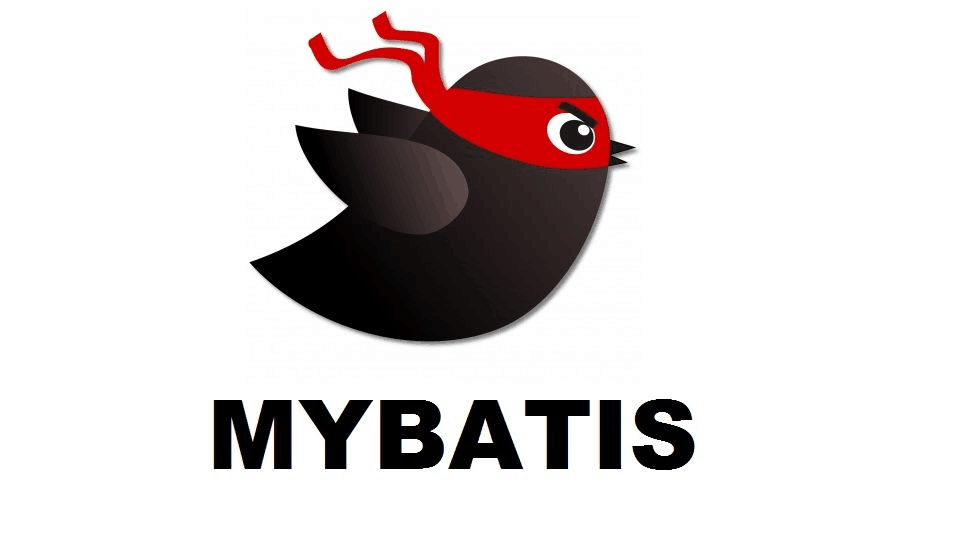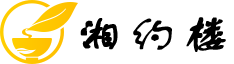https://serms.top/post/7047b0e7/
</div>
这是官方的介绍:
This annotation may be used on a field or parameter as a qualifier for
candidate beans when autowiring. It may also be used to annotate other
custom annotations that can then in turn be used as qualifiers.
简单的理解就是:
(1)在使用@Autowire 自动注入的时候,加上@Qualifier(“test”)可以指定注入哪个对象;
(2)可以作为筛选的限定符,我们在做自定义注解时可以在其定义上增加@Qualifier,用来筛选需要的对象。这个理解看下面的代码吧,不好解释。
功能介绍
首先是对(1)的理解。
1
2
3
4
5
6
7
8
9
10
11
12
13
14
|
@Configuration
public class TestConfiguration {
@Bean("testClass1")
TestClass testClass1(){
return new TestClass("TestClass1");
}
@Bean("testClass2")
TestClass testClass2(){
return new TestClass("TestClass2");
}
}
|
下面是正常的引用
1
2
3
4
5
6
7
8
9
10
11
12
13
| @RestController
public class TestController {
@Autowired
@Qualifier("testClass1")
private TestClass testClass;
public Object test(){
return testClassList;
}
}
|
@Autowired 和@Qualifier 这两个注解的连用在这个位置就类似 @Resource(name=“testClass1”)
对(2)的理解
1
2
3
4
5
6
7
8
9
10
11
12
13
14
15
16
|
@Configuration
public class TestConfiguration {
@Qualifier
@Bean("testClass1")
TestClass testClass1(){
return new TestClass("TestClass1");
}
@Bean("testClass2")
TestClass testClass2(){
return new TestClass("TestClass2");
}
}
|
1
2
3
4
5
6
7
8
9
10
11
12
| @RestController
public class TestController {
@Autowired
List<TestClass> testClassList= Collections.emptyList();
@GetMapping("/test")
public Object test(){
return testClassList;
}
}
|
我们调用得到的结果是
1
2
3
4
5
6
7
8
9
| [
{
"name": "TestClass1"
},
{
"name": "TestClass2"
}
]
|
我们可以看到所有的 testclass 都获取到了。接下来我们修改下代码
1
2
3
4
5
6
7
8
9
10
11
12
13
| @RestController
public class TestController {
@Qualifier
@Autowired
List<TestClass> testClassList= Collections.emptyList();
@GetMapping("/test")
public Object test(){
return testClassList;
}
}
|
和上面代码对比就是在接收参数上增加了@Qualifier 注解,这样看是有什么区别,我们调用下,结果如下:
1
2
3
4
5
| [
{
"name": "TestClass1"
}
]
|
返回结果只剩下增加了@Qualifier 注解的 TestClass 对象,这样我们就可以理解官方说的标记筛选是什么意思了。
另外,@Qualifier 注解是可以指定 value 的,这样我们可以通过 values 来分类筛选想要的对象了,这里不列举代码了~
@Resource 用法与@Autowired用法 用法相似,也是做依赖注的,从容器中自动获取 bean。但还是有一定的区别。
- 在启动 spring 的时候,首先要启动容器;
- 启动 spring 容器时,会默认寻找容器扫描范围内的可加载 bean,然后查找哪些 bean 上的属性和方法上有@Resource 注解;
- 找到@Resource 注解后,判断@Resource 注解括号中的 name 属性是否为空,如果为空:看 spring 容器中的 bean 的 id 与@Resource 要注解的那个变量属性名是否相同,如相同,匹配成功;如果不相同,看 spring 容器中 bean 的 id 对应的类型是否与@Resource 要注解的那个变量属性对应的类型是否相等,若相等,匹配成功,若不相等,匹配失败。
- 如果@Resource 注解括号中的 name 属性不为空,看 name 的属性值和容器中的 bean 的 id 名是否相等,如相等,则匹配成功;如不相等,则匹配失败。
示例如下:
@Resource 注解注解的 name 属性不为空
首先创建 Person 类,并纳入容器中管理:
1
2
3
4
5
6
7
8
9
10
11
| package com.lzj.springboot.resource;
import org.springframework.stereotype.Component;
@Component(value="ps")
public class Person {
public void say(){
System.out.println("------say()------");
}
}
|
然后创建 Man 类,类中的属性依赖 Person 类型的 bean
1
2
3
4
5
6
7
8
9
10
11
12
13
14
15
16
17
18
19
20
| package com.lzj.springboot.resource;
import javax.annotation.Resource;
import org.springframework.stereotype.Component;
@Component
public class Man {
@Resource(name="ps")
private Person person;
public void work(){
person.say();
System.out.println("------work()------");
}
}
|
启动类为:
1
2
3
4
5
6
7
8
9
10
11
| @SpringBootApplication(scanBasePackages="com.lzj.springboot")
public class App {
public static void main(String[] args) {
SpringApplication app = new SpringApplication(App.class);
ConfigurableApplicationContext context = app.run(args);
context.getBean(Man.class).work();
context.close();
}
}
|
启动工程,输出如下:
1
2
| ------say()------
------work()------
|
@Resource 注解注解的 name 属性为空
1、@Resource 要注解的那个变量属性与容器中的 bean 的 id 的名字相等
启动类和 Person 的类与相面一样,下面直接修改 Man 类如下:
1
2
3
4
5
6
7
8
9
10
11
12
13
| @Component
public class Man {
@Resource
private Person ps;
public void work(){
ps.say();
System.out.println("------work()------");
}
}
|
2、@Resource 要注解的那个变量属性与容器中的 bean 的 id 的名字不相等
启动类和 Person 的类与相面一样,下面直接修改 Man 类如下:
1
2
3
4
5
6
7
8
9
10
11
12
| @Component
public class Man {
@Resource
private Person person;
public void work(){
person.say();
System.out.println("------work()------");
}
}
|